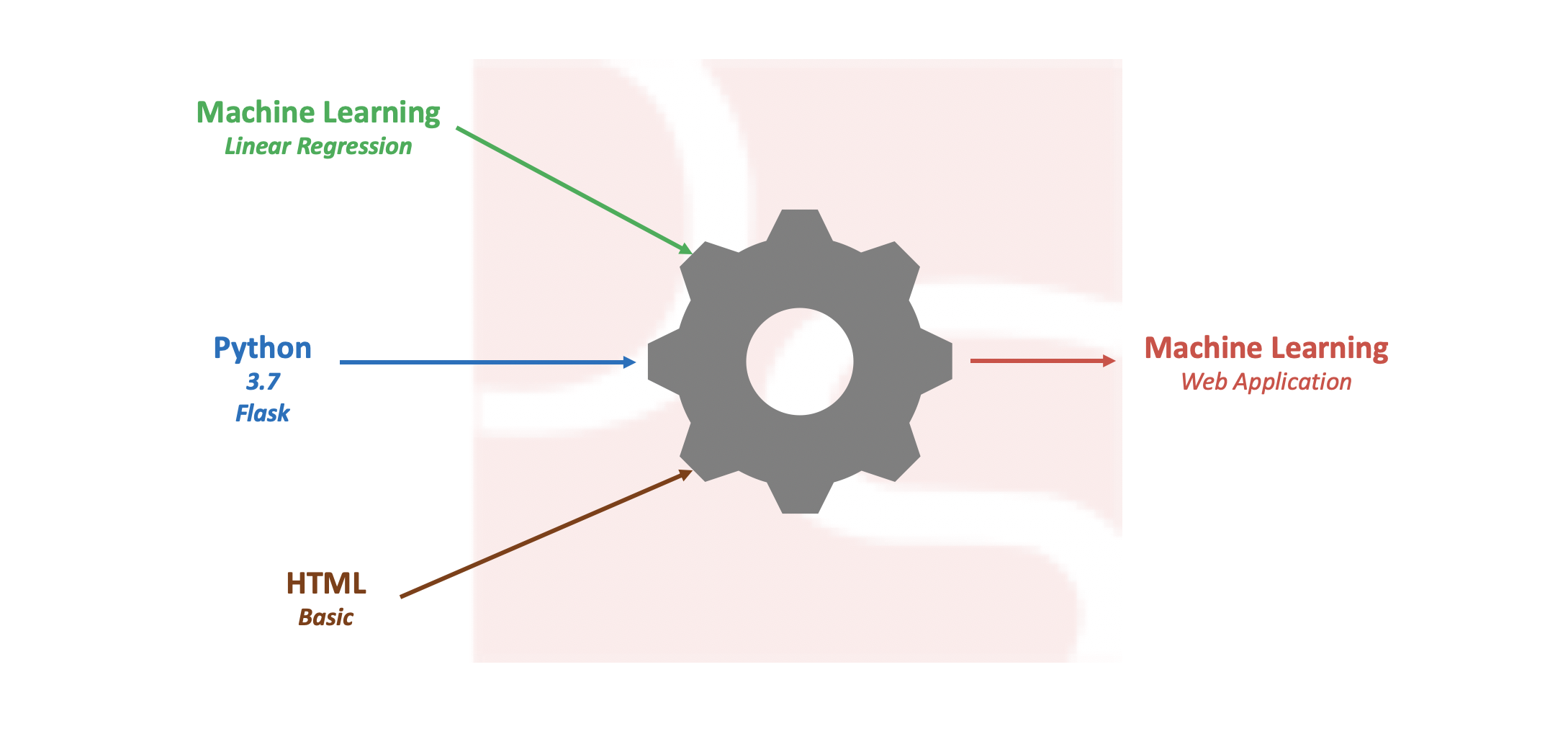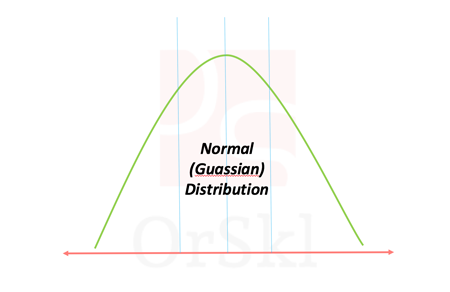Do you have theoretical knowledge on Core Oracle DBA concepts? Then, you are looking at the right course to make you a better Oracle DBA.
Get hands-on real time activities experience on standalone Oracle Database environment now.
- Install and Implement yourself.
- Simple and easy to understand.
- Improve your skills with Real-Time activities.
- Meet industry standards.

Pre-requisites (Free)
No Pre-requisites needed
System Requirements
CPU:Minimum of Dual Core processor
Memory: 3 GB
OS: Windows/MacOS
Space: 40 GB of disk spac
Training Details
30 Sessions.
Trainer: Pawan Kumar Yaddanapudi.
Includes supporting documents, software’s and Log files.
Anytime assistance.
Video tutorials
Learn at your own pace.
Saves 50% of your money.
Revise any number of times for 6 months.
Assured quality and content as classroom/online training.
Online training
One scheduled session per day.
Good internet connectivity required.
Batch of minimum 5 students.
Chapter 1: Installation
- Architecture 11g – Overview
- OS installation
- Oracle Software installation
- Oracle network and database installation
Chapter 2: DP Activities
- Table refreshes – multiple possibilities
- Backup Options and best methods – Various scenarios
- Schema restore to same database – multiple possibilities
- Schema refreshes – Scenarios
- Monitoring DP jobs and resolve the issues
- EXCLUDE options and its needs
- Transportable tablespaces activities
Chapter 3: Listener activities
- Adding service to listener
- Changing service names at TNS
- Check connection from which service
- configuring password to listener
- IP based access restriction to the database
Chapter 4: Activities 1
- Control file backups
- Handling LOCKS, BLOCKS and DEADLOCKS
- Cleaning up sessions in Oracle
- Monitor and analyze a session activity
- Password file issues and management
- SPFILE – Static and Dynamic
- PFILE – Static and Dynamic
- Archivelog mode and Seting FRA
Chapter 5: DB rename
- Using NID
- Using Control file
Chapter 6: RMAN Activities
- Monitor backup details.
- Methods of backing up database.
- Options in backing up database.
- Optimize backup size.
- Optimize backup time.
- Mutil file backup strategies.
- Configure, Administer and Maintain Recovery catalog.
- Block change tracking issues and handling.
- Handling block and datafile corruptions.
- Restoration scenarios
- Recovery scenarios
- Cloning a database – Partial
Chapter 7: Cloning activities
- Migrate database from one server to another
- RMAN Duplication from backups NO Target connection
- RMAN Duplication from backups with Target connection
- RMAN Duplication from active database same database
- RMAN Duplication from active database remote database
- Clone ORACLE HOME same server
- RMAN duplication to fresh remote server
- Clone ORACLE HOME different server
Chapter 8: Tablespace management
- Check tablespace utilizations
- Understand AUTOEXTEND option
- Understand difference between SMALLFILE AND BIGFILE datafile
- Moving datafile to different mount point
- Check and action on TEMP tablespace
- TEMP datafile errors
- OMF/ NON OMF datafiles
- Check UNDO utilization and appropriate actions
- Create and insert huge data into table and delete all rows.
- Datafile fragmentation and defragmentation methods
- ORA 01555 error on UNDO and reasons
Chapter 9: User Management
- Check user default tablespace
- Give Quota to different TBS
- Check profiles
- Check SYSTEM/ROLE/TABLE privileges
- Password management of a user
- User privileges on TBS
Chapter 10: Patching Activities
- Introduction to Patches
- Apply bug fixes to database
- Apply CPU/PSU patch to the database
- Apply PSU patch
Chapter 11: Performance tuning Activities
- Generate explain plan and analyze
- Explain plan with index
- Explain plan with data deletion
- Explain plan and statistics
- Options in DBMS_STATS.GATHER_table_stats
- Schema stats and does it make any difference
- Rebuilding indexes
- Gathering Index stats
- Generate AWR report and analyze
- Generate ADDM report and analyze
- Generate ASH report and analyze
- Run SQL tuning advisor and analyze
Chapter 12: Flashback activities
- Flashback query
- Flashback to original table
- Flashback to new table
- Flashback database
- Flashback database to restore point
Chapter 13: Tablespace point in time recovery
- TBSPITR to same existing database
- RMAN Duplication for PITR of a tablespace
- To AUXIL instance
Chapter 14: Triggers
- Create startup trigger
- Create shutdown trigger
- Create logon trigger
- Create trigger on oracle error
Chapter 15: Log miner
- Configure dictionary file
- Add archivelog file to log miner
- Start logminer, Analyse and stop log miner
Chapter 16: Activities 2
- Oracle database DB Links
- Configure
- Usage
- SQL Loader
- Create control file
- Data in text file
- Load data to table
- Enable compression on table
- Table partitioning
- Use External table
- use of V$resource_limit
Chapter 17: Scheduling jobs
- Create program
- Run RMAN script via DBMS_SCHEDULER
- Create JOB
- Create job to run a procedure
- drop a job, program
Chapter 18: Auditing
- Concepts
- Fine grain auditing
- Standard auditing
- Select table
Chapter 19: Silent Installation
- Deinstall oracle DB, Oracle SW
- Detach oracle home from inventory
- Silent installation of Software
- Silent installation of Network/Listener
- Silent installation of database
Chapter 20: Scripting
- COPY tables in SQLPLUS
- Scripting and CRONTAB
- RMAN backup example
- Gathering stats example
- Housekeeping example
Chapter 21: Upgradataions
- Upgrade database from 11.1.0.6 to 11.2.0.3
- Upgrade database from 10.2.0.1 to 10.2.0.4
- Upgrade database from 10.2.0.4 to 11.1.0.6
- Upgrade database from 11.1.0.6 to 11.2.0.1
- Upgrade database from 11.2.0.1 to 11.2.0.3
Chapter 21: DBA daily activities summary
Frequently Asked Questions (FAQs)
Wondering what ORSKL can do for you?
Related Posts
There are many variations of passages of Lorem Ipsum available but majority have suffered alteration in some.There are many variations.
- myadmin
- Data Analytics
- 1 Comments
Build Simple Machine Learning Web Application using Python
Pre-processing data and developing efficient model on a given data set is one of the daily tasks of machine learning engineer with commonly used languages like Python or R. Not every machine learning engineer would get a chance or requirement to integrate the model into real time applications like web or mobile for end users […]
- myadmin
- Data Analytics
- 0 Comments
Ways to identify if data is Normally Distributed
Normal distribution also known as Gaussian distribution is one of the core probabilistic models to data scientists. Naturally occurring high volume data is approximated to follow normal distribution. According to Central limit theorem, large volume of data with multiple independent variables also assumed to follow normal distribution irrespective of their individual distributions. In reality we […]
- myadmin
- Data Analytics
- 0 Comments
Will highly correlated variables impact Linear Regression?
Linear regression is one of the basic and widely used machine learning algorithms in the area of data science and analytics for predictions. Data scientists will deal with huge dimensions of data and it will be quite challenging to build simplest linear model possible. In this process of building the model there are possibilities of […]
- myadmin
- General topics
- 14 Comments
Will Oracle 18c impact DBA roles in the market?
There has been a serious concern in the market with announcement of Oracle Autonomous database 18c release. Should this be considered as a threat to Oracle DBA’s roles in the market? Let us gather facts available on the Oracle web to understand what exactly this is going to be and focus on skill improvements accordingly. […]
- myadmin
- General topics
- 4 Comments
How Oracle database does instance recovery after failures?
INSTANCE RECOVERY – Oracle database have inherit feature of recovering from instance failures automatically. SMON is the background process which plays a key role in making this possible. Though this is an automatic process that runs after the instance faces a failure, it is very important for every DBA to understand how is it made […]
- myadmin
- Performance tuning
- 16 Comments
Why should we configure limits.conf for Oracle database?
Installing Oracle Database is a very common activity to every DBA. In this process, DBA would try to configure all the pre-requisites that Oracle installation document will guide, respective to the version and OS architecture. In which the very common configuration on UNIX platforms is setting up LIMITS.CONF file from /etc/security directory. But why should […]
- myadmin
- RMAN
- 9 Comments
Why RMAN needs REDO for Database Backups?
RMAN is one of the key important utility that every Oracle DBA is dependent on for regular day to day backup and restoration activities. It is proven to be the best utility for hot backups, in-consistent backups while database is running and processing user sessions. With all that known, as an Oracle DBA it will […]
- myadmin
- General topics
- 10 Comments
Will huge Consistent Reads floods BUFFER CACHE?
Oracle Database BUFFER CACHE is one of the core important architectural memory component which holds the copies of data blocks read from datafiles. In my journey of Oracle DBA this memory component played major role in handling Performance Tuning issues. In this Blog, I will demonstrate a case study and analyze the behavior of BUFFER […]
- myadmin
- Storage
- 11 Comments
Can a data BLOCK accommodate rows of distinct tables?
In Oracle database, data BLOCK is defined as the smallest storage unit in the data files. But, there are many more concepts run around the BLOCK architecture. One of them is to understand if a BLOCK can accommodate rows from distinct tables. In this article, we are going to arrive at the justifiable answer with […]
- myadmin
- Performance tuning
- 32 Comments
Can you really flush Oracle SHARED_POOL?
One of the major player in the SGA is SHARED_POOL, without which we can say that there are no query executions. During some performance tuning trials, you would have used ALTER SYSTEM command to flush out the contents in SHARED_POOL. Do you really know what exactly this command cleans out? As we know that internally […]