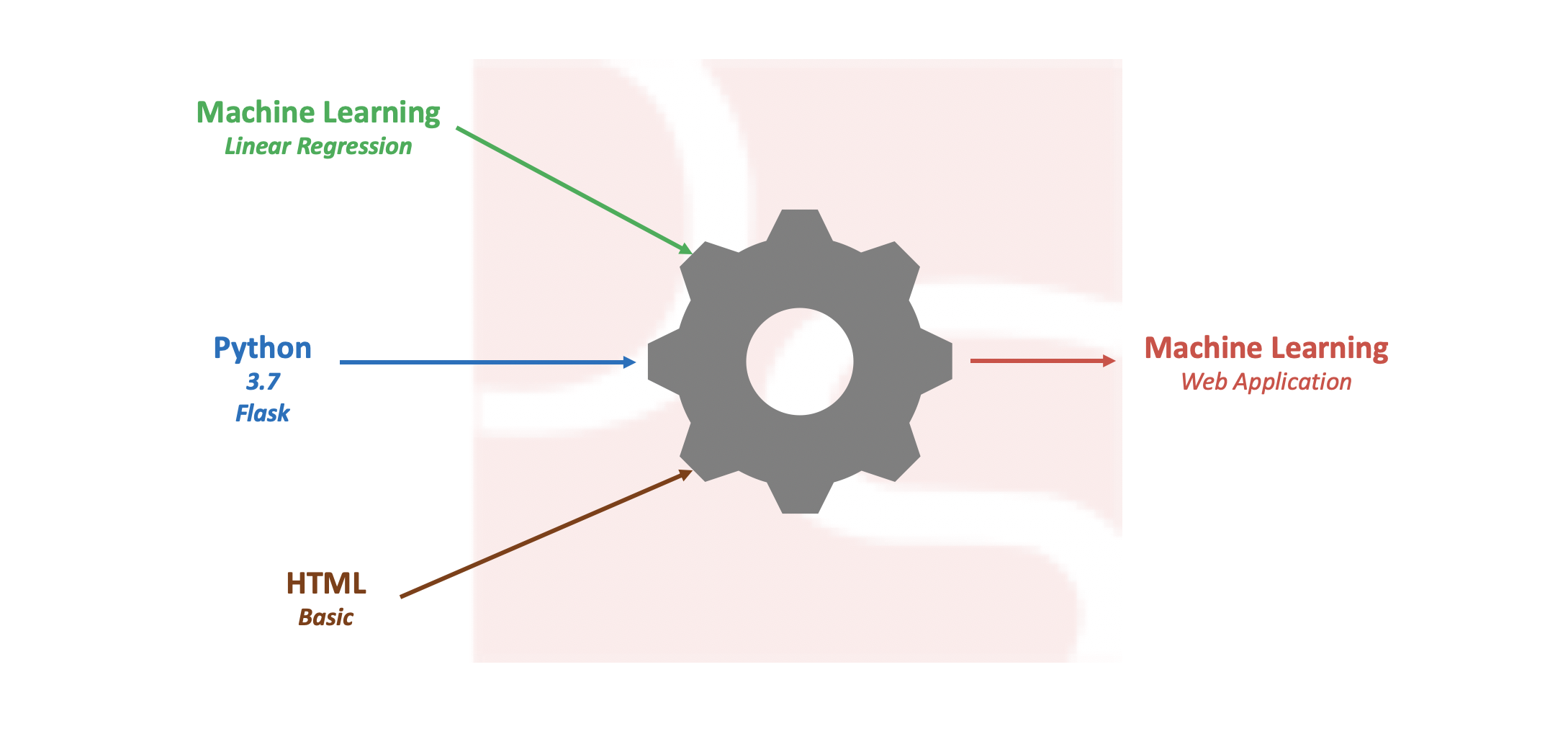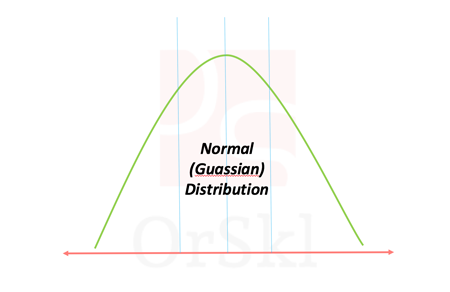Upgrading Oracle DBA skills with DataGuard is vital to manage database environments where High Availability and Disaster Recovery is a major requirement. We will make it easy for you to learn, implement and achieve High Availability, Disaster Recovery, Reporting environment, Performance improvement in your environment with this course.
Get hands-on real time activities experience on standalone Oracle Database environment now.
- Covers concepts and Real-Time activities.
- Install and Implement yourself.
- Simple and easy to understand.
- Align with industry standards.

Pre-requisites (Free)
No Pre-requisites needed
System Requirements
CPU:Minimum of Dual Core and Hyper threading processor
Memory: 6 GB
OS: Windows/MacOS
Space: 80 GB of disk spac
Training Details
21 Sessions.
Trainer: Pawan Kumar Yaddanapudi.
Includes supporting documents, software’s and Log files.
Anytime assistance.
Video tutorials
Learn at your own pace.
Saves 50% of your money.
Revise any number of times for 6 months.
Assured quality and content as classroom/online training.
Online training
One scheduled session per day.
Good internet connectivity required.
Batch of minimum 5 students.
Chapter 1: Introduction to Oracle Data Guard
- Software’s that we use
- What Is Oracle Data Guard?
- Types of Standby Databases
- Types of Data Guard Services
- Role Transitions: Switchover and Failover
- Oracle Data Guard Broker Framework
- Choosing an Interface for Administering a Data Guard Configuration
- Oracle Data Guard: Architecture (Overview)
- Primary Database Processes
- Standby Database Processes
- Physical Standby Database: Redo Apply Architecture
- Logical Standby Database: SQL Apply Architecture
- Automatic Gap Detection and Resolution
- Data Protection Modes
- Data Guard Operational Requirements: Hardware and Operating System
- Data Guard Operational Requirements: Oracle Database Software
- Benefits of Implementing Oracle Data Guard
Chapter 2: Physical Standby Dataguard Installation
- Install OS and Oracle software only
- Clone OS to Standby server and modify settings
- Install database on Primary database server.
- Prepare the primary database.
- Set parameters on the physical standby database.
- Configure Oracle Net Services.
- Start the standby database instance.
- Execute the DUPLICATE TARGET DATABASE FOR STANDBY RMAN command.
- Start the transport and application of redo.
- Physical Standby dataguard Health check
Chapter 3: Creating and Managing a Snapshot Standby Database
- Snapshot Standby Databases: Overview
- Snapshot Standby Database: Architecture
- Converting a Physical Standby Database to a Snapshot Standby Database
- Activating a Snapshot Standby Database:Issues and Cautions
- Snapshot Standby Database: Target Restrictions
- Viewing Snapshot Standby Database Information
- Converting a Snapshot Standby Database to a Physical Standby Database
Chapter 4: Using Oracle Active Data Guard
- Oracle Active Data Guard
- Using Real-Time Query
- Checking the Standby’s Open Mode
- Setup active dataguard – REAL TIME APPLY
- Understanding Lag in an Active Data Guard Configuration
- Monitoring Apply Lag: V$DATAGUARD_STATS
- Monitoring Apply Lag: V$STANDBY_EVENT_HISTOGRAM
- Configuring Zero Lag Between the Primary and Standby Databases
- Setting STANDBY_MAX_DATA_DELAY by Using an AFTER LOGON Trigger
- Enabling Block Change Tracking on a Physical Standby Database
- Creating Fast Incremental Backups
- Monitoring Block Change Tracking
Chapter 5: Configuring Data Protection Modes
- Data Protection Modes and Redo Transport Modes
- Data Protection Modes
- Maximum Protection Mode
- Maximum Availability Mode
- Maximum Performance Mode
- Comparing Data Protection Modes
- Changing Protection Modes
Chapter 6: Performing Role Transitions
- Role Management Services
- Role Transitions: Switchover and Failover
- Switchover
- Switchover: Before
- Switchover: After
- Preparing for a Switchover
- Performing a Switchover
- Situations That Prevent a Switchover
- Failover
- Types of Failovers
- Failover Considerations
- Performing a Manual Failover
- Re-enabling Disabled Databases
Chapter 7: Backup and Recovery Considerations in an Oracle Data Guard Configuration
- Using RMAN to Back Up and Restore Files in a Data Guard Configuration
- Offloading Backups to a Physical Standby
- Restrictions and Usage Notes
- Using the RMAN Recovery Catalog in a Data Guard Configuration
- Setting Persistent Configuration Settings
- Setting RMAN Persistent Configuration Parameters on the Primary Database
- Setting RMAN Persistent Configuration Parameters on the Physical Standby Database
- Configuring Daily Incremental Backups
- Recovering from Loss of a Data File on the Primary Database
- Using a Backup to Recover a Data File on the Primary Database
- Using a Physical Standby Database Data File to Recover a Data File on the Primary Database
- Recovering a Data File on the Standby Database
- Enhancements to Block Media Recovery
- Executing the RECOVER BLOCK Command
- Excluding the Standby Database
Chapter 8: Managing Client Connectivity
- Understanding Client Connectivity in a Data Guard Configuration
- Understanding Client Connectivity: Using Local Naming
- Preventing Clients from Connecting to the Wrong Database
- Managing Services
- Understanding Client Connectivity: Using a Database Service
- Creating Services for the Data Guard Configuration Databases
- Connecting Clients to the Correct Database
- Creating the AFTER STARTUP Trigger
- Configuring Service Names in the tnsnames.ora File
- Automatic Failover of Applications to a New Primary Database
- Automating Failover for OCI Clients
- Perform a SWITCH OVER operation and verify the connectivity from CLIENT server
Chapter 9: Oracle Data Guard Broker: Overview
- Oracle Data Guard Broker: Features
- Data Guard Broker: Components
- Data Guard Broker: Configurations
- Data Guard Broker: Management Model
- Data Guard Broker: Architecture
- Data Guard Monitor: DMON Process
- Benefits of Using the Data Guard Broker
- Comparing Configuration Management With and Without the Data Guard Broker
- Data Guard Broker Interfaces
- Using the Command-Line Interface of the Data Guard Broker
Chapter 10: Creating a Data Guard Broker Configuration
- Data Guard Broker: Requirements
- Data Guard Broker and the SPFILE
- Data Guard Monitor: Configuration File
- Data Guard Broker: Log Files
- Creating a Broker Configuration
Chapter 11: Enabling Fast-Start Failover
- When Does Fast-Start Failover Occur?
- Installing the Observer Software
- Fast-Start Failover Prerequisites
- Configuring Fast-Start Failover
- Viewing Fast-Start Failover Information
- Determining the Reason for a Fast-Start Failover
- Prohibited Operations After Enabling Fast-Start Failover
- Disabling Fast-Start Failover
- Disabling Fast-Start Failover Conditions
- Using the FORCE Option and stopping observer
Chapter 12: DG broker activities
- LogXptmode
- Enable / disable APPLY
- Enable / disable TRANSPORT
- Switch over
- Failover
- Re-instate after the failover
- Change protection modes
- Disable configuration
- Drop standby database from configuration
- Remove configuration
Chapter 13: Patching and Upgrading Databases in a Physical DataGuard Configuration
- Oracle Data Guard Broker Configuration
- Applying PSU(11.2.0.3.13) patch
- Normal Upgrade (11.2.0.3 to 11.2.0.4)
- Rolling Upgrade for Physical Standby Dataguard (11.2.0.3 to 11.2.0.4) – Summary
- Rolling Upgrade for Physical Standby Dataguard (11.2.0.3 to 11.2.0.4) – Part 1
- Rolling Upgrade for Physical Standby Dataguard (11.2.0.3 to 11.2.0.4) – Part 2
- Rolling Upgrade for Physical Standby Dataguard (11.2.0.3 to 11.2.0.4) – Part 3
Chapter 14: Creating a Logical Standby Database
- Benefits of Implementing a Logical Standby Database
- Logical Standby Database: SQL Apply Architecture
- SQL Apply Process: Architecture
- Preparing to Create a Logical Standby Database
- Unsupported Objects, Data types, PL/SQL objects and DDL’s
- Ensuring Unique Row Identifiers
- Creating a Logical Standby Database by Using SQL Commands – overview
- Creating a Logical Standby Database by Using SQL Commands
- Securing Your Logical Standby Database
- Automatic Deletion of Redo Log Files by SQL Apply
- Managing Remote Archived Log File Retention
Frequently Asked Questions (FAQs)
Wondering what ORSKL can do for you?
Related Posts
There are many variations of passages of Lorem Ipsum available but majority have suffered alteration in some.There are many variations.
- myadmin
- Data Analytics
- 1 Comments
Build Simple Machine Learning Web Application using Python
Pre-processing data and developing efficient model on a given data set is one of the daily tasks of machine learning engineer with commonly used languages like Python or R. Not every machine learning engineer would get a chance or requirement to integrate the model into real time applications like web or mobile for end users […]
- myadmin
- Data Analytics
- 0 Comments
Ways to identify if data is Normally Distributed
Normal distribution also known as Gaussian distribution is one of the core probabilistic models to data scientists. Naturally occurring high volume data is approximated to follow normal distribution. According to Central limit theorem, large volume of data with multiple independent variables also assumed to follow normal distribution irrespective of their individual distributions. In reality we […]
- myadmin
- Data Analytics
- 0 Comments
Will highly correlated variables impact Linear Regression?
Linear regression is one of the basic and widely used machine learning algorithms in the area of data science and analytics for predictions. Data scientists will deal with huge dimensions of data and it will be quite challenging to build simplest linear model possible. In this process of building the model there are possibilities of […]
- myadmin
- General topics
- 14 Comments
Will Oracle 18c impact DBA roles in the market?
There has been a serious concern in the market with announcement of Oracle Autonomous database 18c release. Should this be considered as a threat to Oracle DBA’s roles in the market? Let us gather facts available on the Oracle web to understand what exactly this is going to be and focus on skill improvements accordingly. […]
- myadmin
- General topics
- 4 Comments
How Oracle database does instance recovery after failures?
INSTANCE RECOVERY – Oracle database have inherit feature of recovering from instance failures automatically. SMON is the background process which plays a key role in making this possible. Though this is an automatic process that runs after the instance faces a failure, it is very important for every DBA to understand how is it made […]
- myadmin
- Performance tuning
- 16 Comments
Why should we configure limits.conf for Oracle database?
Installing Oracle Database is a very common activity to every DBA. In this process, DBA would try to configure all the pre-requisites that Oracle installation document will guide, respective to the version and OS architecture. In which the very common configuration on UNIX platforms is setting up LIMITS.CONF file from /etc/security directory. But why should […]
- myadmin
- RMAN
- 9 Comments
Why RMAN needs REDO for Database Backups?
RMAN is one of the key important utility that every Oracle DBA is dependent on for regular day to day backup and restoration activities. It is proven to be the best utility for hot backups, in-consistent backups while database is running and processing user sessions. With all that known, as an Oracle DBA it will […]
- myadmin
- General topics
- 10 Comments
Will huge Consistent Reads floods BUFFER CACHE?
Oracle Database BUFFER CACHE is one of the core important architectural memory component which holds the copies of data blocks read from datafiles. In my journey of Oracle DBA this memory component played major role in handling Performance Tuning issues. In this Blog, I will demonstrate a case study and analyze the behavior of BUFFER […]
- myadmin
- Storage
- 11 Comments
Can a data BLOCK accommodate rows of distinct tables?
In Oracle database, data BLOCK is defined as the smallest storage unit in the data files. But, there are many more concepts run around the BLOCK architecture. One of them is to understand if a BLOCK can accommodate rows from distinct tables. In this article, we are going to arrive at the justifiable answer with […]
- myadmin
- Performance tuning
- 32 Comments
Can you really flush Oracle SHARED_POOL?
One of the major player in the SGA is SHARED_POOL, without which we can say that there are no query executions. During some performance tuning trials, you would have used ALTER SYSTEM command to flush out the contents in SHARED_POOL. Do you really know what exactly this command cleans out? As we know that internally […]